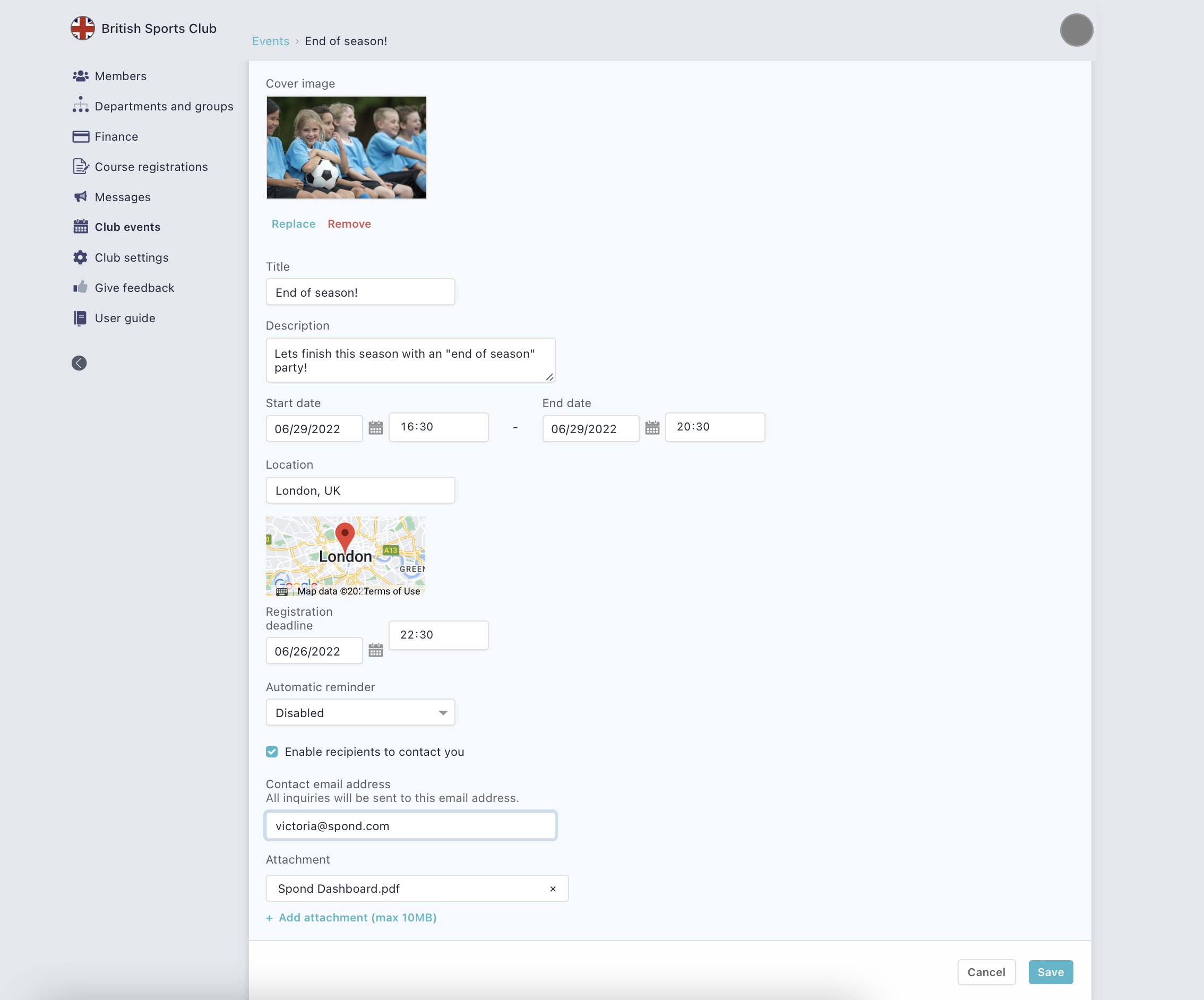Club events
To create a club event, go to Club Events in the Spond Club menu.
Click the ‘Create Event’ button on the top right.
You can then fill in all the details about the event.
PLEASE NOTE: In the first iteration of Club Events, we don’t yet offer the facility to set up payment requests, tasks or recurring events.
When you have completed all the details, press ‘Save’.
At the next stage, you can add members. You can either invite everyone or use the filter functionality to select a defined audience.
The event will appear as a regular event for your members in the Spond app and you (the administrator) can only edit and manage the event in the Spond Club interface. For this reason, group admins should continue to create and manage regular training and match events in the Spond app.